
X4 Mini Configuration:
– Amlogic S905X4 Quad Core with Cortex A55,DDR3 2GB, eMMC 16GB
-Android 11+Emuelec4.6
– Support 4K or 8K Output 5G Wifi+ac, BT4.0
– Built -in 90000+Games(256GB) 80+Emulators
– Super Speed USB 3.0 theoretical speed up to 5Gbps
– Support More than 24+ Multi-Languages
– Support for adding more games

– EmuELEC4.6 & Android TV 11
Switching between gaming systems and TV with a remote/controller without any reboot. Download apps like YouTube, Google, and Plex to make your leisure time richer
How to switch dual system?
Game to Android media system: Press the “Start” button on the gamepad – select “Quit” – “Reboot From NAND” – “YES”.
Android to game: find “My APPS” with remote control – “Game Box” – “OK” (if it shows USB drive is connected),press “Back”button on the remote control.

Pre-loaded 90000+Games, Plug&Play
We pre-installed the latest EmuELEC4.6 game system for you, adding 90000+ games for you, as well as massive 3D games, just need a HD cable to link it to your TV, computer or projector with HD interface equipment, you can play games!

Support to add more games(The first method )
1.Take out the game card in the console,
insert it into the computer, and click on the “EE ROMS” disk partition
2.Put the game files downloaded in advance into the corresponding emulator files
3. For example, if the game file you downloaded
is an N64 game, you need to copy and paste
the game file into the core folder of the
N64 emulator
4. Insert the game card into the console, enter the game system, ‘update game list’, if you can’t find the game you added, you can search for your game name in ‘ALL Games’
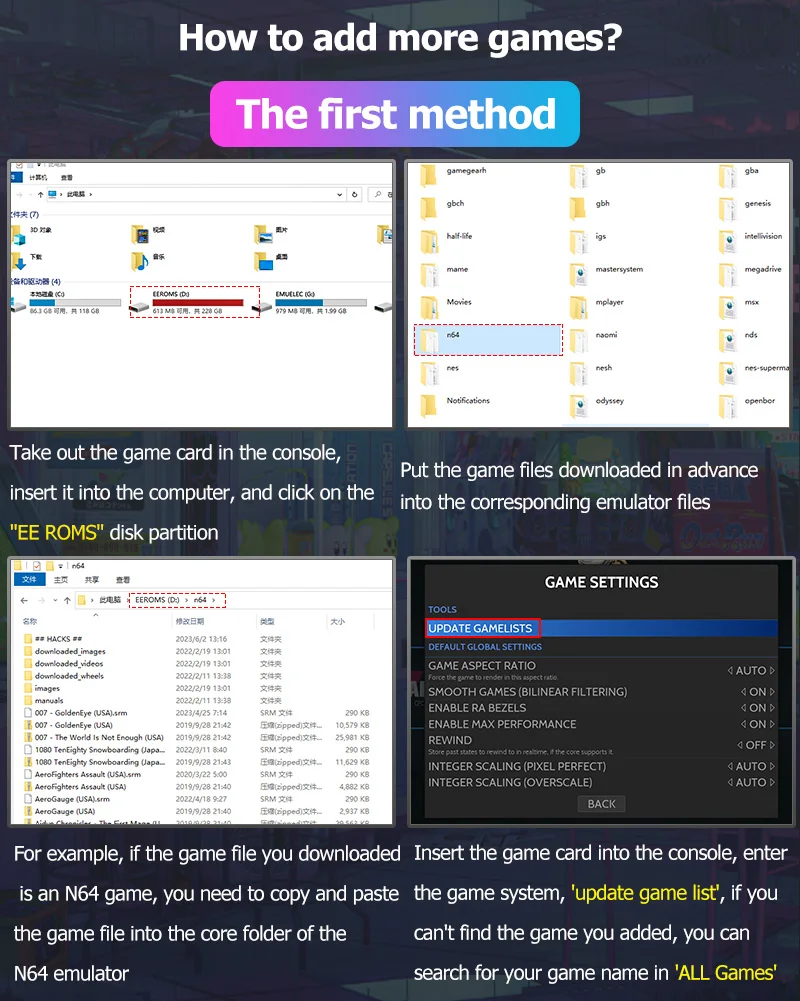
The Second method
1.No need to remove the game card,Connect the console to ‘WiFi’ to get your IP address
2.Enter the IP address of the console in the computer’s “network”, click the “ROM” folder
3.Copy and paste your game files to the corresponding emulator core folder
4.‘Update game list‘, if you can’t find the game you added, you can search for your game name in ‘ALL Games’
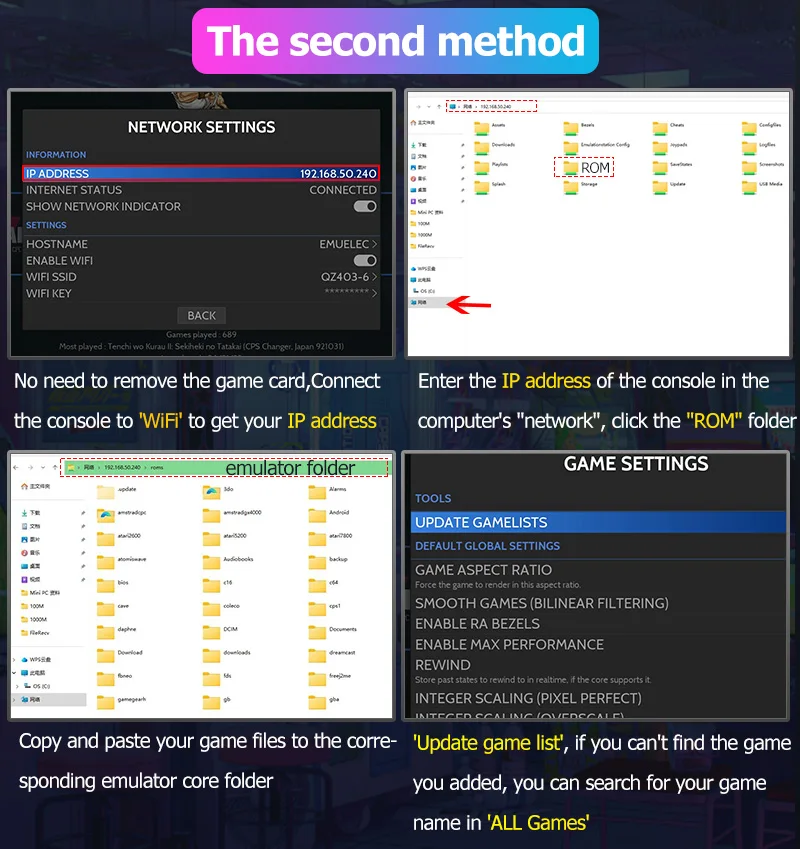
S905X4 High Performance Chip
Amlogic S905X4 chipset is equipped with 64-bit quad-core ARM Cortec A55 CPU, built-in Mail-G31 MP2 GPU

Game Console connects easily
Plug & Play TV Video Games] Support TV/Monitor/Projector, 4K/8K UHD output (depending on your device) to experience your video games. Gather your family and friends and enjoy hours of gaming!
Connect your retro gaming console to the network using 5G WiFi or Ethernet for faster speeds and lower latency.

Android 11 System UI Buttons Customize
Click “OK” on remote control, you can put any apps logo like on UI.
Long Press “OK” buttons you can “Replace/Remove” apps logo.

Support AV1
AV1 Save 20%-30% more bandwidth efficiency than H.265 or VP9.

Super speed USB 3.0 theoretacal speed up to 5Gbps

Support 24+Multilingual
Our preloaded game console supports over 24 languages, making it accessible to gamers worldwide, regardless of their language preference

Support Multiplayer
X4 Mini Game Box supports 4 players, we matched 2PCS wireless controllers, if you need more than one controller, you can buy extra, to connect 4PCS controllers, you need to use a hub. You can spend quality time with your family and friends.

Interfacl Introduction:

◆What’s in the Box?
X4 Mini Game Box*1
Wireless Controller*2
HD Cable*1
TV Remote*1
TF Card*1(64G/128G/256G)
Power Adapter*1(US/UK/AU/EU)






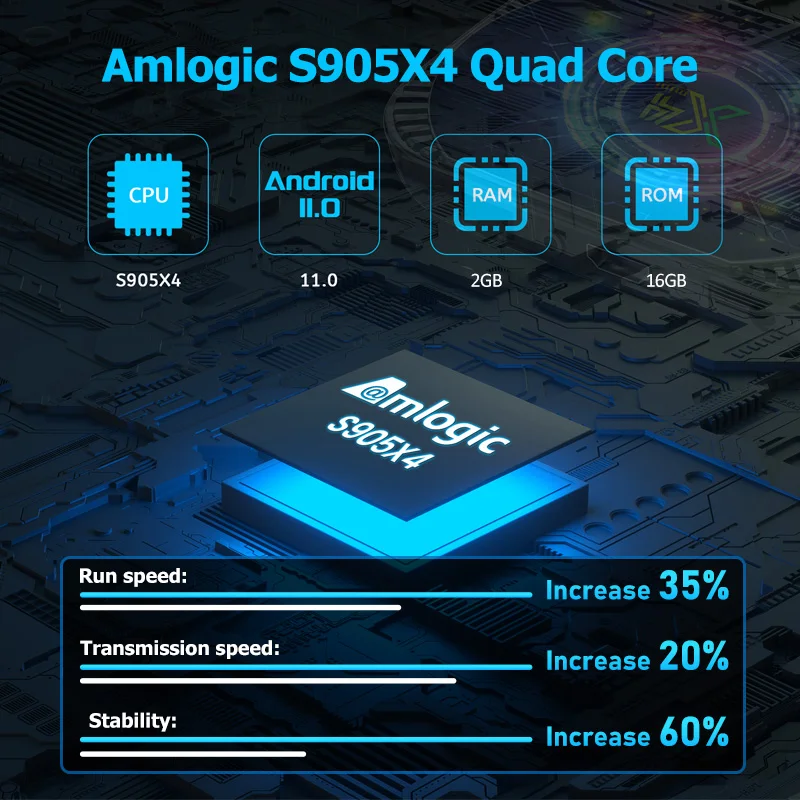












 No products in the cart.
No products in the cart. 
Reviews
There are no reviews yet.